If you are like many homeowners, the garage door is the largest and most used entry point to the home. Monitoring who is going in and out of your garage or having the ability to use your smart device to operate the garage door gives peace-of-mind and control.
Aladdin Connect does those things and much more. With Aladdin Connect not only can you check whether your garage door is open or closed, but you can also:
Take Command from Anywhere
Instantly know when a user or unauthorized person is operating your garage door
Know when someone is manually operating your door and take steps to find out who and why.
Open the door for anyone such as delivery or repair persons, relatives, or friends when they call or text you upon their arrival so you don’t have to provide a temporary access password.
Have a history for each opener of when the door was used including dates & times.
The Aladdin Connect Advantage
Because Aladdin Connect uses a sensor attached to the garage door itself, you are alerted as to whether the door changes to the fully open or closed position even if the door is operated manually by disengaging the door from the opener. That’s a big security advantage versus other systems that monitor the opener instead of the garage door position.
Compatible with most iOS and Android mobile devices
Compatible with most residential garage door openers (Call to find out if your Opener is Compatible)
How Aladdin Connect Works
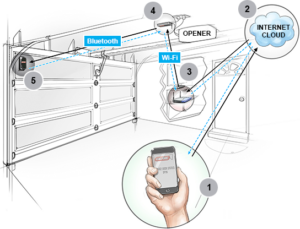 #1. Activate your opener from most Apple or Android smart devices by accessing the Genie Aladdin Connect app (download through Google Play or App Store).
#1. Activate your opener from most Apple or Android smart devices by accessing the Genie Aladdin Connect app (download through Google Play or App Store).
#2. Your smart device will send an electronic communication to the internet cloud.
#3. Your home router will then receive this communication and pass it via Wi-Fi to the Door Control Module (DCM), which is connected to the opener.
#4. The DCM then communicates to the Door Position Sensor (DPS) mounted on the door via Bluetooth Technology.
#5. Within seconds the DPS returns information back through the system to your smart device.

